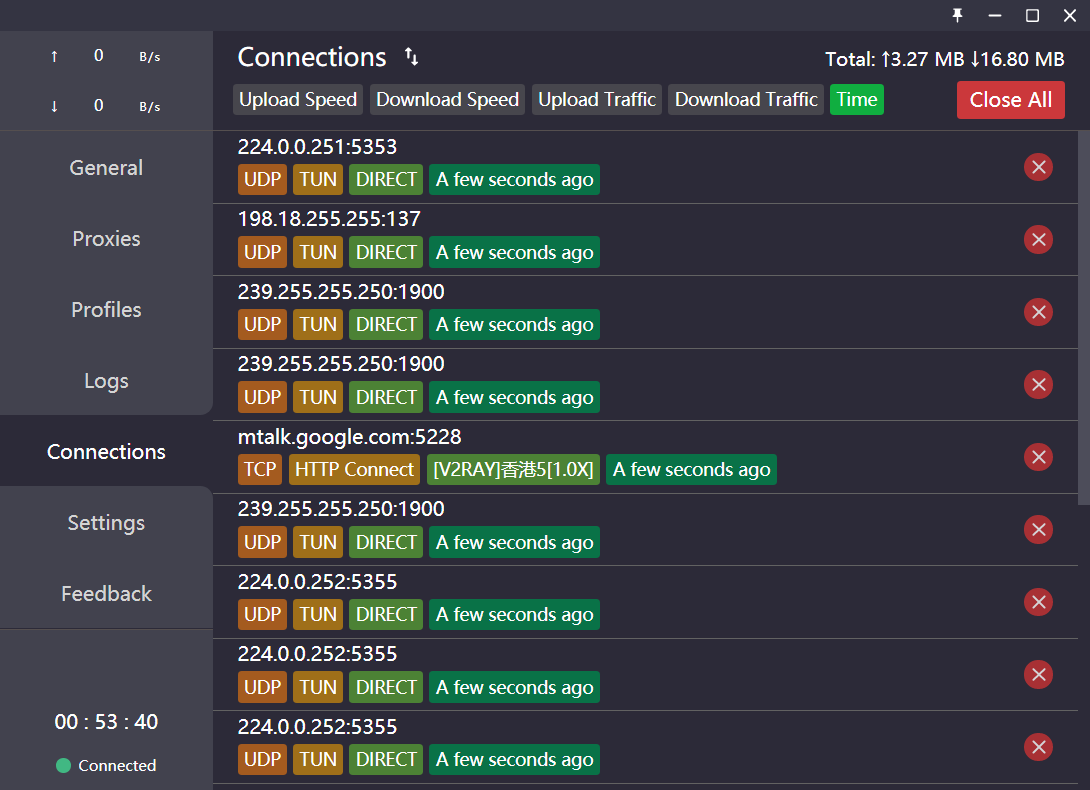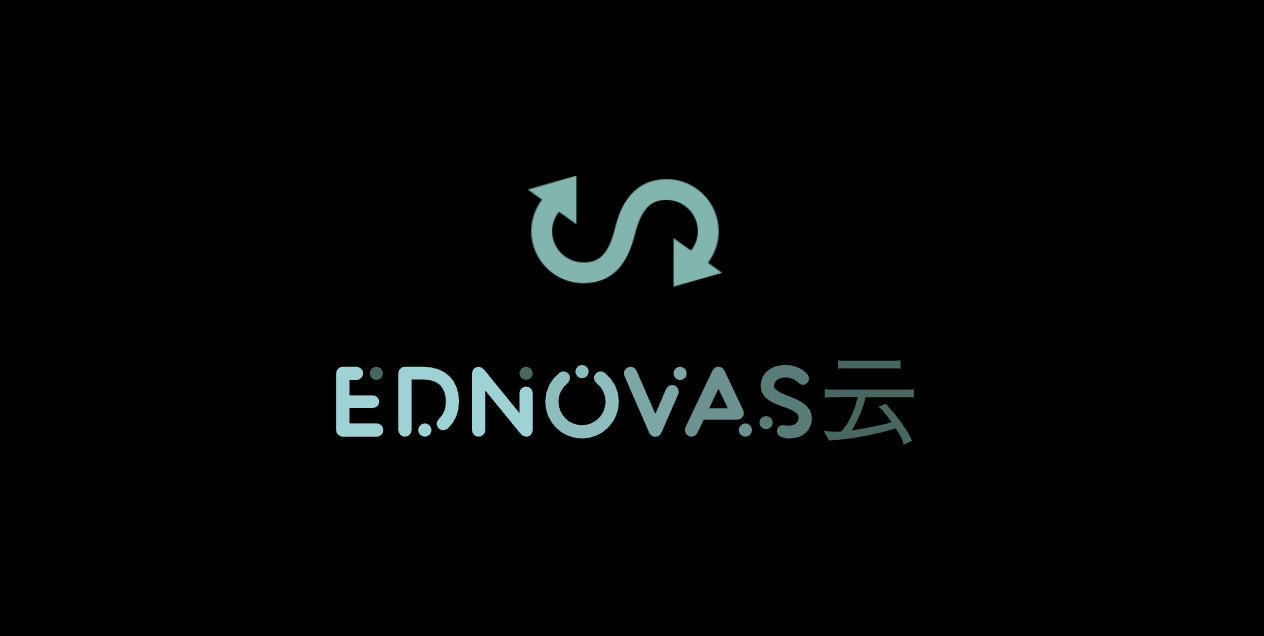转载编辑自 https://www.mihu.live/archives/208/
非系统代理应用上网
浏览器之类的应用都是使用系统代理的,一些非系统代理应用,可以通过设置被cfw接管。
目前有两种模式,TAP模式和TUN模式,更推荐使用TUN模式(下面是windows系统方法,mac参考https://docs.cfw.lbyczf.com)。
TUN模式
方法一
进入网站 https://www.wintun.net ,点击界面中Download Wintun xxx下载压缩包,根据系统版本(win10 64位对应的是amd64目录下)将对应目录中wintun.dll复制至clash的Home Directory目录中(General页面的Home Directory点击就可以打开)
点击General中Service Mode右边Manage,在打开窗口中安装服务模式,安装完成应用会自动重启,Service Mode右边地球图标变为绿色即安装成功
点击settings——Profile Mixin——YAML,点击edit,输入下面的内容,点击保存
mixin:
hosts:
'mtalk.google.com': 108.177.125.188
'services.googleapis.cn': 74.125.203.94
'raw.githubusercontent.com': 151.101.76.133
dns:
enable: true
default-nameserver:
- 223.5.5.5
- 1.0.0.1
ipv6: false
enhanced-mode: redir-host #fake-ip
nameserver:
- https://dns.rubyfish.cn/dns-query
- https://223.5.5.5/dns-query
- https://dns.pub/dns-query
fallback:
- https://1.0.0.1/dns-query
- https://public.dns.iij.jp/dns-query
- https://dns.twnic.tw/dns-query
fallback-filter:
geoip: true
ipcidr:
- 240.0.0.0/4
- 0.0.0.0/32
- 127.0.0.1/32
domain:
- +.google.com
- +.facebook.com
- +.twitter.com
- +.youtube.com
- +.xn--ngstr-lra8j.com
- +.google.cn
- +.googleapis.cn
- +.gvt1.com
tun:
enable: true
stack: gvisor
dns-hijack:
- 198.18.0.2:53
macOS-auto-route: true
macOS-auto-detect-interface: true # 自动检测出口网卡
|
- 返回general页面开启Mixin即可,之后点击connections会发现所有连接都是TUN模式
方法二
如果上述方法卡在第二步,点击安装以后一段时间都没有任何反应,可以采取如下方法
- 打开home directory(General页面的Home Directory点击就可以打开)
- 进入service文件夹
- 在资源管理器上方的路径处,默认应为 C:\Users\Administrator.config\clash\service,改成cmd并回车,即为在此处打开cmd
- 打开以后,输入
service install clash-core-service.exe 等待安装完毕后,关闭窗口,重启计算机
- 点击settings——Profile Mixin——YAML,点击edit,输入下面的内容,点击保存
mixin:
hosts:
'mtalk.google.com': 108.177.125.188
'services.googleapis.cn': 74.125.203.94
'raw.githubusercontent.com': 151.101.76.133
dns:
enable: true
default-nameserver:
- 223.5.5.5
- 1.0.0.1
ipv6: false
enhanced-mode: redir-host #fake-ip
nameserver:
- https://dns.rubyfish.cn/dns-query
- https://223.5.5.5/dns-query
- https://dns.pub/dns-query
fallback:
- https://1.0.0.1/dns-query
- https://public.dns.iij.jp/dns-query
- https://dns.twnic.tw/dns-query
fallback-filter:
geoip: true
ipcidr:
- 240.0.0.0/4
- 0.0.0.0/32
- 127.0.0.1/32
domain:
- +.google.com
- +.facebook.com
- +.twitter.com
- +.youtube.com
- +.xn--ngstr-lra8j.com
- +.google.cn
- +.googleapis.cn
- +.gvt1.com
tun:
enable: true
stack: gvisor
dns-hijack:
- 198.18.0.2:53
macOS-auto-route: true
macOS-auto-detect-interface: true # 自动检测出口网卡
|
- 返回general页面开启Mixin即可,之后点击connections会发现所有连接都是TUN模式
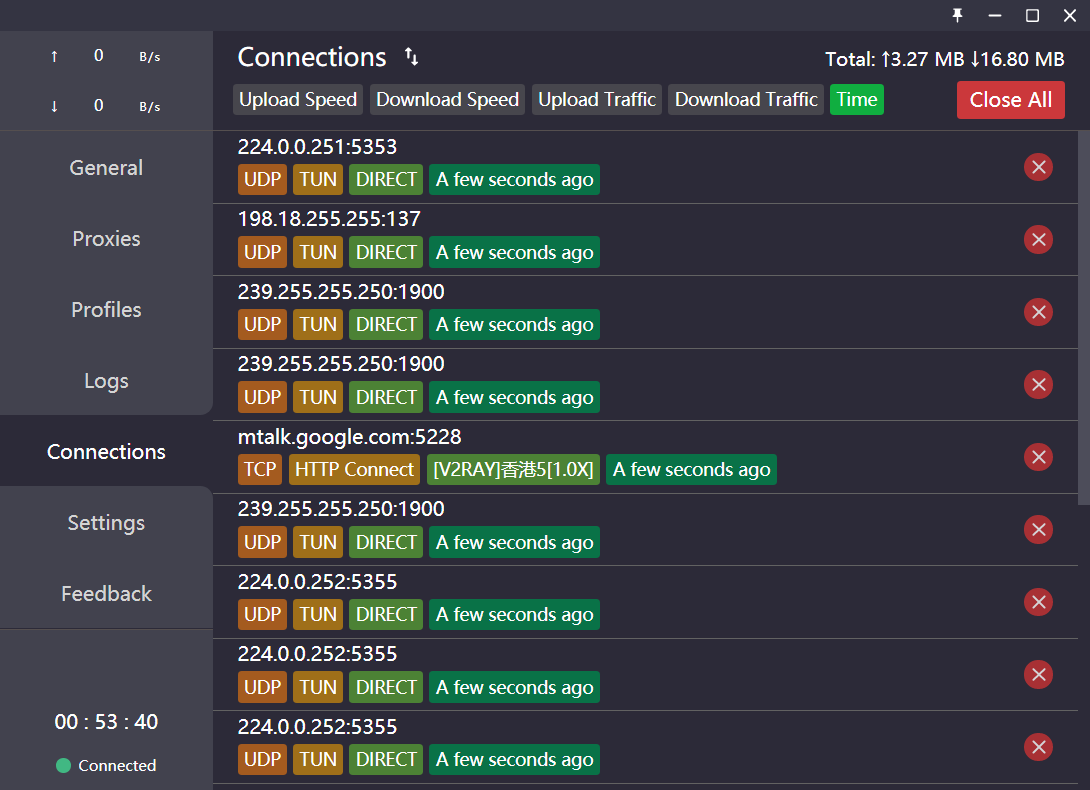
TAP模式
点击General页面中TAP Device选项的Manage按钮,在弹出对话框中选择Install将会安装 TAP 网卡,此网卡用于接管系统流量,安装完成可在系统网络连接中看到名为cfw-tap的网卡
启动 TAP 模式:点击settings——Profile Mixin——YAML,点击edit,输入下面的内容,点击保存
返回general页面开启Mixin即可。
mixin:
dns:
enable: true
enhanced-mode: redir-host
listen: :53
nameserver:
- https://doh.dns.sb/dns-query
- https://dns.adguard.com/dns-query
- https://cdn-doh.ssnm.xyz/dns-query
- 119.29.29.29 #腾讯
- 223.5.5.5 #阿里
|