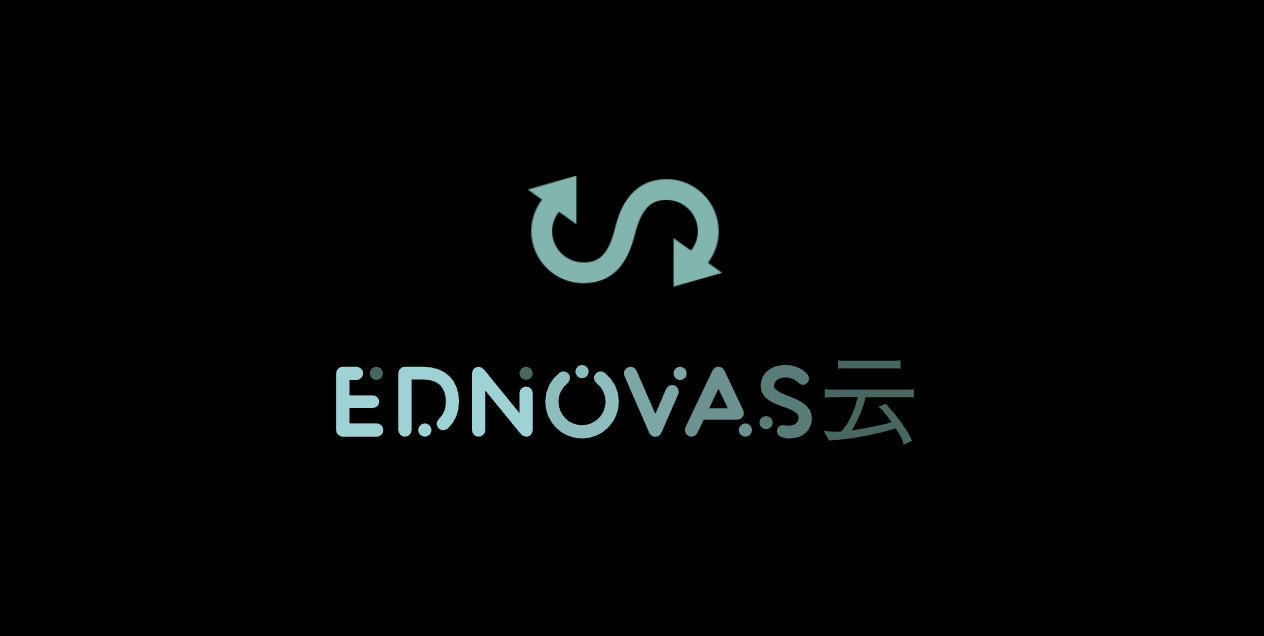网页禁止F12代码和解决方法
代码
禁止打开F12 调试前端代码
方式一
$(function(){ |
方式二
<script type="text/javascript"> |
参考:https://www.jianshu.com/p/d5b8a84cbbd4
https://blog.csdn.net/qq_23013025/article/details/53368266
https://blog.csdn.net/weixin_43875808/article/details/96438781
https://blog.csdn.net/TimVan1596/article/details/83893622
https://blog.csdn.net/tang242424/article/details/83003133
转载自 周小董 https://blog.csdn.net/xc_zhou/article/details/104543757
解决方法
view-source
浏览器输入 view-source:https://google.com 一样的查看源码
调试的话,从菜单栏就可以打开调试工具
实现代码如上可见,也是很简单的js里拦截keyCode
地址栏
鼠标点击一下地址栏,再按F12就能打开了
提前按
很简单,随便一个页面提前按F12,然后再输入那个“禁止”F12的网址跳转即可
总结
这个F12只是挡小白用的,真正用的到F12的人又怎么能挡的住呢哈哈哈
All articles in this blog are licensed under CC BY-NC-SA 4.0 unless stating additionally.
Comment